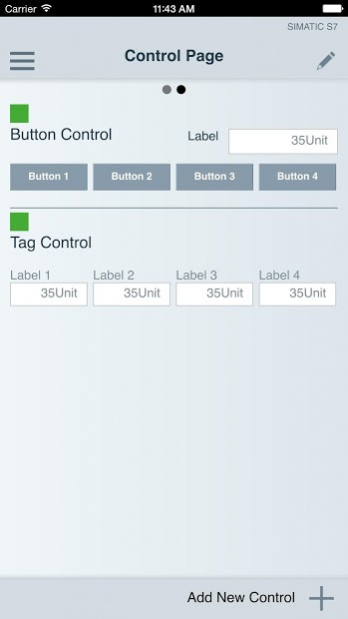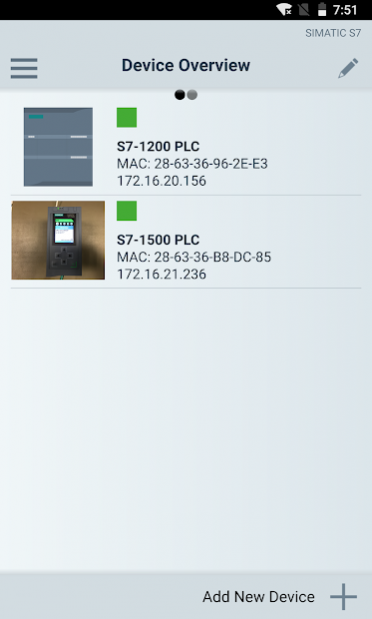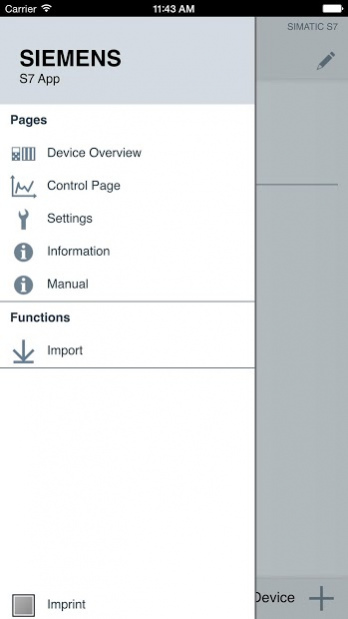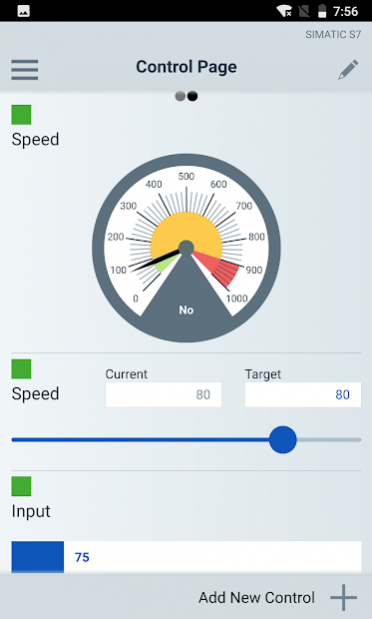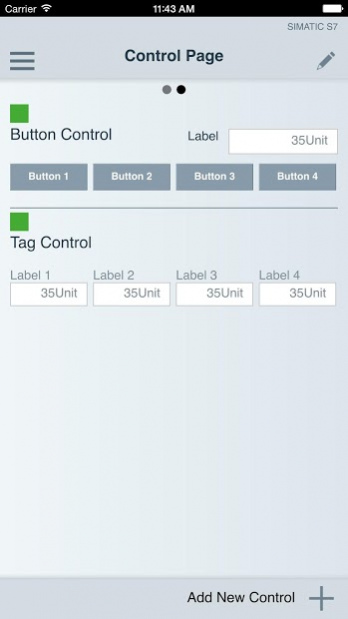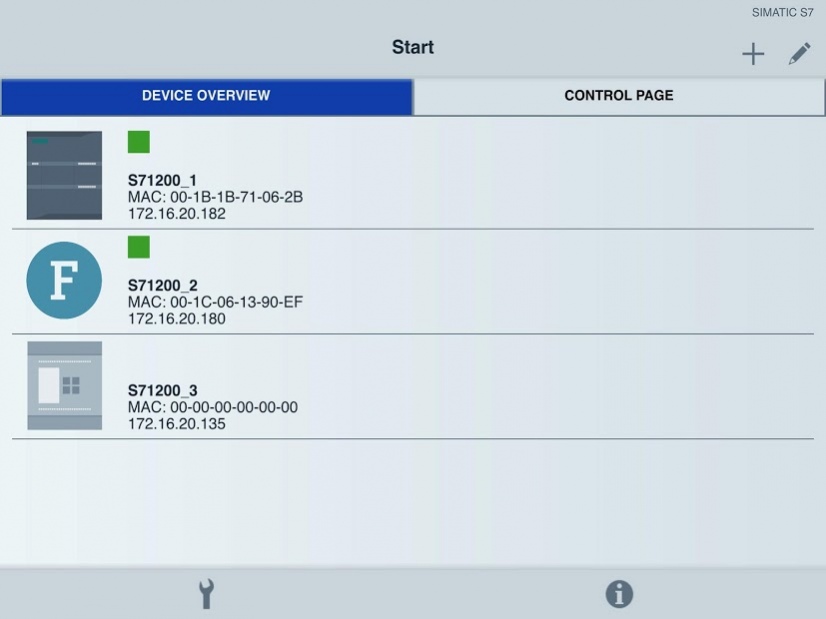SIMATIC S7
Download
Free Version
Publisher Description
This application allows users to connect their smart devices to SIMATIC S7-1500, S7-1200, ET 200SP and Open Controller (PN/IO) via WIFI access point.
Features:
• Configure a control page to operate and monitor variables with a set of projectable control-types: gauge, button, slider, bar graph and output field. Of each control type, one control can be configured for free. If more controls of one control type are needed, the respective control type needs to be unlocked via in-app-purchasing once. After unlocking, as many controls of the respective type as desired can be configured. However, the maximum number of controls is limited to 50.
NOTICE: To add controls to the control page an internet connection is needed. Usage of the control page is possible without an internet-connection.
• Change the CPU operating mode (RUN/STOP)
• Read CPU and module diagnostic information and send via email
• Monitor and modify variables or tags in a list (max. 20)
• Display up to 8 variables in a trendview
• Languages: English and German
Compatibility:
The app supports SIMATIC S7-1500 and ET200SP with firmware 1.8 or higher, as well as SIMATIC S7-1200 with firmware 3.0 or higher. Android versions
Terms of Use:
By downloading this application you accept the SIEMENS End User License Agreement for mobile applications on https://support.industry.siemens.com/cs/ww/en/view/109480850
You may not use or otherwise export or re-export the application except as authorized by United States law and the laws of the jurisdiction in which the application was obtained. In particular, but without limitation, the application may not be exported or re-exported (a) into any U.S.-embargoed countries or (b) to anyone on the U.S. Treasury Department's Specially Designated Nationals List or the U.S. Department of Commerce Denied Persons List or Entity List.
By using the application, you represent and warrant that you are not located in any such country or on any such list. You also agree that you will not use the application for any purposes prohibited by United States law, including, without limitation, the development, design, manufacture, or production of nuclear, missile, or chemical or biological weapons.
About SIMATIC S7
SIMATIC S7 is a free app for Android published in the PIMS & Calendars list of apps, part of Business.
The company that develops SIMATIC S7 is Siemens AG. The latest version released by its developer is 1.0.
To install SIMATIC S7 on your Android device, just click the green Continue To App button above to start the installation process. The app is listed on our website since 2018-06-28 and was downloaded 10 times. We have already checked if the download link is safe, however for your own protection we recommend that you scan the downloaded app with your antivirus. Your antivirus may detect the SIMATIC S7 as malware as malware if the download link to com.siemens.simaticS7 is broken.
How to install SIMATIC S7 on your Android device:
- Click on the Continue To App button on our website. This will redirect you to Google Play.
- Once the SIMATIC S7 is shown in the Google Play listing of your Android device, you can start its download and installation. Tap on the Install button located below the search bar and to the right of the app icon.
- A pop-up window with the permissions required by SIMATIC S7 will be shown. Click on Accept to continue the process.
- SIMATIC S7 will be downloaded onto your device, displaying a progress. Once the download completes, the installation will start and you'll get a notification after the installation is finished.